
The ongoing evolution of Facebook continues as it starts to slowly roll out a new shop feature to business pages. This is building on the idea of Facebook wanting users to remain within Facebook regardless of what they want to do online.
A few months ago Facebook updated the look of business pages so that they operated more like a website (read our blog on this here). The introduction of a fully integrated shop is not, therefore, a surprise and in fact, so far, it seems a really promising development.
To be able to set up your shop your business page needs to have been given the added functionality. If you have a ‘shop’ tab on your page then you need to click it, agree to the terms and conditions and start adding products. If you don’t have a ‘shop’ tab then don’t worry, they are continually being added – but it does seem to be quite random. A brand new page may be given the functionality before existing pages!

How to set up your Facebook shop
Once you have agreed to Facebook’s Merchant Terms and Policies, you will be able to begin adding products to your store.
You can have up to 10 products in a featured section, which appears at the top of your shop page. Any product in the featured section will appear larger with 2 products highlighted. The viewer can then scroll through all 10 products whilst remaining within Facebook. Note 3 products are shown at the top of the Facebook page (as opposed to the shop section).
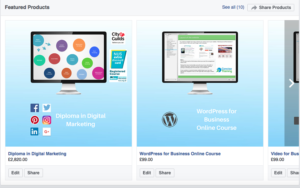
To begin adding products to your shop click ‘Add Product’ this will open a window, which will allow you to start to list a product.

Here you add the name of your product, the price, a description, the URL link to your website and whether you wish this product to appear in your 10-featured listings.
You will need to add an image at this point. Your image will need to fully represent the product, have very little text and be a minimum size of 1024 x 1024 pixels. You can read more about Facebook’s shop guidelines here.
Once you are happy with your product listing, save it. Repeat these steps to list any products that you wish to appear on your Facebook Shop page. Below is how our courses look on our Facebook Shop page.

Once you have added all your products, your shop will be accessible for anyone who visits your Facebook Business Page. A really good feature is that you are able to share individual products to your Business Page timeline or your own personal timeline. This is a useful addition if you want to promote a certain product or if you are reducing the cost due to a special offer.

Will Facebook Shop be useful for your business? Let us know your thoughts.
