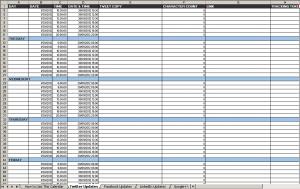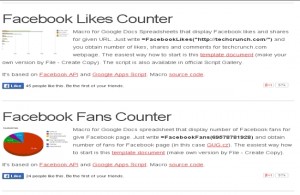
Simplifying Social Media With Spreadsheets – Part 3 – Spreadsheet Add-Ons
Last week we looked at using a spreadsheet with management tool Hootsuite to bulk schedule social media posts. Continuing our spreadsheets for social media theme, today we are going to look at some of the social media spreadsheet tools that are out there. Supermetrics...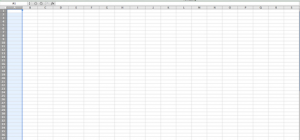
Simplifying Social Media With Spreadsheets – Part 2 – Bulk Scheduling
At Concise Training we love to use spreadsheets to organise our work and to aid us in carrying this work out. In this series Steve will be looking at how you can use spreadsheets, specifically Microsoft Excel and Google Sheets to make your social media management more...