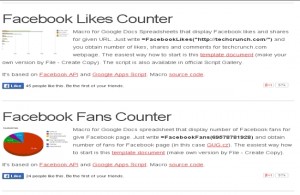Last week we looked at using a spreadsheet with management tool Hootsuite to bulk schedule social media posts. Continuing our spreadsheets for social media theme, today we are going to look at some of the social media spreadsheet tools that are out there.
Supermetrics
In November 2013 Automate Analytics became Supermetrics. They produce a series of add-ons for Microsoft Excel and Google Sheets, some of which are paid and some free. The Microsoft Excel add-on which they call their Datagrabber allows you to pull in information from several sources of analytic data including Google Analytics, AdWords, Facebook, Bing Ads, Twitter, YouTube and Google Webmaster Tools. The tool then allows you to view charts of the data and manipulate it within Excel. This can very useful for producing reports on your social media performance.
Supermetrics also produce a powerful add-on for Google Docs/Sheets which at the time of writing is free. Again this allows you to pull information in from several sources and can make the job of producing reports on social media performance much quicker. A particular feature that we like here at Concise Training is the ability to search Twitter for Tweets containing certain phrases/terms and then pull these into a spreadsheet ready to analyse. Used in the right way this can produce a spreadsheet containing all mentions of a brand and all retweets etc.
https://www.youtube.com/watch?v=FugbpJBJyp0
Martin Hassman (MH Labs)
Martin has produced a series of tools which make use of Google Sheets, Charts and Maps. These tools can be used to analyse data from Facebook and Foursquare and they are generally free. The Facebook likes counter allows you to obtain the number of likes, shares and comments for a particular Facebook profile and pulls these into a Google Spreadsheet for analysis.
The Twitter tools available on Martin’s website may no longer work due to changes in the way that Twitter shares data.
Simply Measured
The guys over at Simply Measured produce a suite of powerful social media analytics tools many of which pull your data into spreadsheets where you can view and manipulate it. One of our favourites, which happens to be completely free, is the tool to export your Twitter followers into a Microsoft Excel spreadsheet. Not only does this show the followers’ names it also extracts information from their profile allowing you to sort your followers according to location etc. The tool also produces a series of charts and tables to analyse the following of any Twitter profile.
Twitter Analytics
Twitter’s own analytics service provides data on your followers, your tweets and the performance of your Twitter Cards and Ads. The report on your tweets shows which are the best performing in terms of retweets, favourites and replies and best of all, you can export this into a CSV file which means you can load it into a spreadsheet and analyse it here.
What spreadsheet tools have you used for social media purposes? Please share using the comments.