
First, we hope that you are keeping safe and well during these unprecedented times. There is a lot of uncertainty in the world at the moment with the impact of Covid-19 forcing many people to work from home. In this blog post, we thought we would share some free to use tools we use as part of our remote business. These will help you work remotely so long as you have access to the internet.
Trello
Trello is a tool we have used for a few years. It’s basically a list-based application, that allows you to add notes. We wrote a blog post about Trello in 2018. Here’s an excerpt from it.
Imagine a whiteboard and sticky post–it notes. On each post–it note, you can add text, images, URLs, documents etc. Now, imagine multiple whiteboards for different stages of a task or project and the ability to move the post-it notes between boards. Finally, imagine everyone in your business – wherever they are, has access to the whiteboards that matter to them – both on desktop and mobile – and now you can begin to imagine the power of Trello as a collaboration tool.
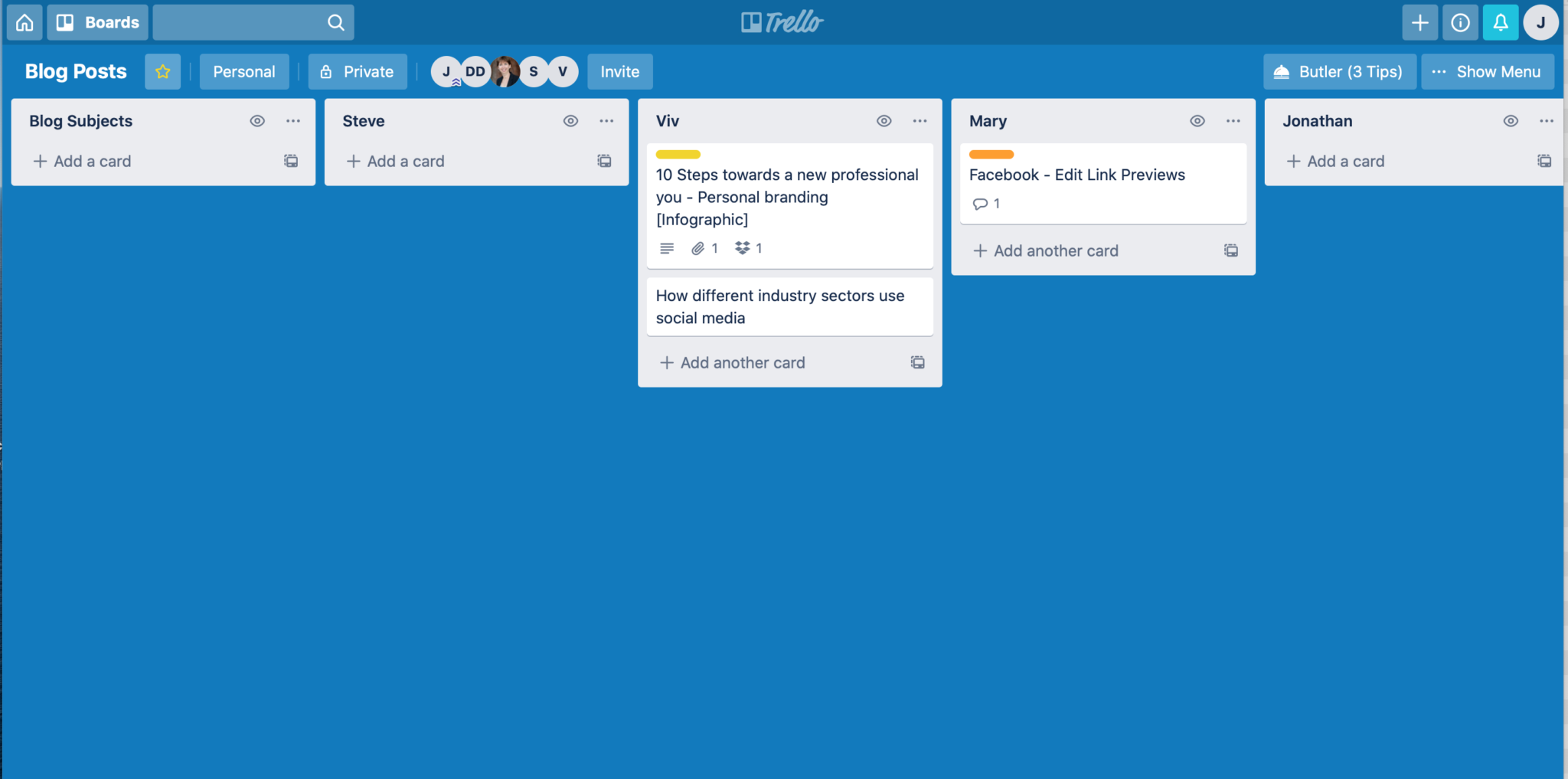
If your team members are in different locations, Trello can help bring your work together so you can see where you are all up whether working individually or collaborating on tasks.
We use the free tier, which provides you with unlimited personal boards, unlimited cards and lists and up to 10 team boards. You can compare Trello’s pricing here.
Skype
I’m sure Skype is a name many people are familiar with however; you may not have had the need to use it before so I felt it important to mention it in this post.
Skype provides video chat, voice calls and instant messaging between users connected by the internet. At Concise Training, our team is home based, working from different locations in the UK and we use Skype to communicate with each other on a daily basis.
The desktop version is compatible with Windows, Mac OS, Linux. You can download an app for Android and iOS devices, meaning that staying in touch with your team is easy and free (so long as you are connecting Skype to Skype and not to a landline or mobile). Subscriptions and Pay-as-you-go options are also available. Find out more here.
Krisp
Krisp is a communication tool that has a very useful feature – it mutes background noise during calls enabling you to make calls from non-soundproofed rooms knowing that the recipient will be able to hear you clearly.
The free version provides 120 mins per week of calls and is designed for people who occasionally work remotely. It may come in useful if you happen to be working in a particularly noisy environment and need to make a call. You can view their plans here.
Pure Chat
We have been using Pure Chat on our website for a few years. It allows you to add a chat function to your website so that anyone visiting your website can ask any questions they may have instantly, without waiting for a reply by email or picking up the phone by which time, they may have sought the answer elsewhere.

You can see the ‘Chat Now’ call to action on our website in the bottom right hand corner. When someone clicks on it they can request a chat by simply entering there first name and email address.
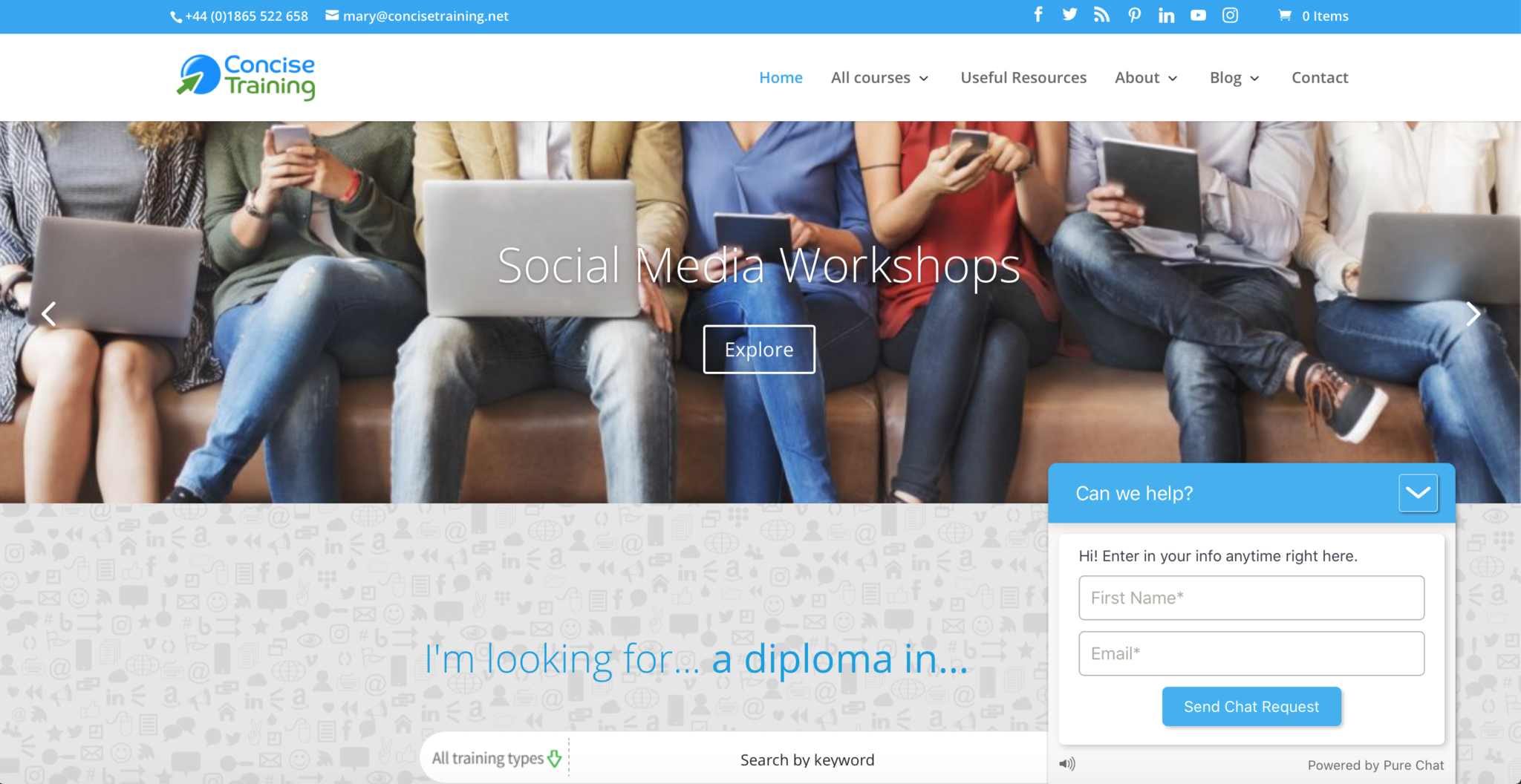
Once they send the request it instantly notifies any user who is logged in (this can be done via desktop or a mobile device). You can then chat directly with your website visitor within seconds of the request being received.
Pure Chat offers a free version, which will allow 3 users on one website. You can view a comparison of their free and paid for plans here.
A useful feature that enables people to get in-touch with you easily is Pure Chat Hosted Pages.
Pure Chat Hosted Pages are a great way to help share your chat box anywhere for example, in an email signature, newsletter or even a social media post to let your visitors know they can have a direct way to chat with you at any time.
Pure Chat has provided the most commonly used reasons for Hosted Pages:
- Student-Teacher office hours
- Newsletters/Promotions (you can see ours at the bottom)
- To promote chat on social channels
- For those who don’t/can’t add live chat to a website
Dropbox
Dropbox is cloud storage that allows you to save files from your mobile device or desktop and then access them from anywhere. Everything in Dropbox can be synced automatically to all your devices.
You can allocate users to your Dropbox so that you can share documents, folders, files and images easily between your team. Dropbox is really easy to use and is compatible with Windows, Mac OS, Linux, Android and iOS devices. With the free option you can store up to 2GB of data. Dropbox offers 3 plans, that are tailored specifically for business use.
You can find out more about Dropbox team collaboration tools here.
Google Drive
A great alternative to Dropbox is Google Drive. Its free version provides you with 15GB of storage space. If you use other Google tools, then Google Drive syncs with them ease. You can sync and view your files, folders, documents and images from anywhere making it great collaboration tool.
They offer a simple pricing plan for business, when you pay per user. You can find out more here.
Have you got any suggestions of tools that can help you work remotely? Do let us know in the comments below.
