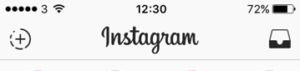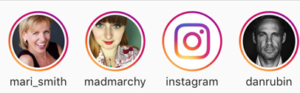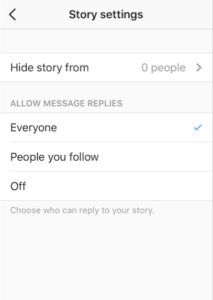Instagram Stories allows you to post numerous photos during the day for your followers to see and after 24 hours, the photos disappear. There is no doubt that Instagram is looking to retain existing users who may also be using Snapchat and their My Story feature.
How to make your Story
Your story is made up of your photos and videos that will be strung together to create a temporary slideshow that will showcase your story.
It’s really easy to start creating your story:
- Launch the latest Instagram app on your Android or iOS device
- Tap the plus (+) button on the top left-hand side of the main screen or you can swipe to the left on the screen.
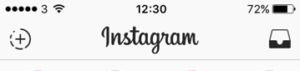
- This will open up the Instagram camera where you have the option to flip the camera from back to front, set the flash to on, off or auto or return to the main screen. If you wish to add an existing photo then swipe down – you can only add photos that have been taken in the last 24 hours.

- Tapping the circle at the bottom of the screen will take a photo, whilst holding it will record a video.
- You can swipe left or right to apply a filter to your image or video. There are currently seven filters available.
- Once you are happy with the photo or video, you can edit it by adding text or a drawing. You have three types of pens to choose from, you can select the thickness of the nib and the colour you want to use.
- When you are ready, tap the tick – add it to your story!

You can repeat the process to add further videos and photos to your story. Users will be notified that you have a story to share, as your profile will appear at the top of your followers Instagram feed and your profile picture will also have a circle surrounding it. Your Instagram audience will be able to swipe through your story for 24 hours.
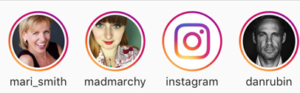
Instagram Stories Settings
Instagram has added some settings that you may find useful when using Instagram Stories.
Hide story from
This allows you to select any followers that you may not want to see your story.
Allow message replies
You can set whether you wish to receive replies from everyone, people you follow or you can turn them off.
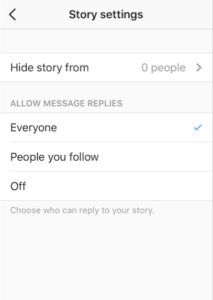
Have you used Instagram Stories yet? Please share how you have got on.
Would you like to learn more about how to use Instagram and Instagram Stories for marketing? Why not take our Instagram for Business Online Course?