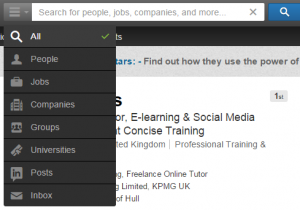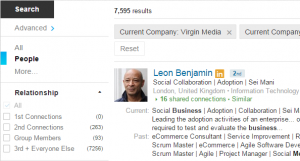How do you find new information about prospects that you want to contact? Do you spend time on websites and the telephone trying to find the right person to talk to? Do you know that LinkedIn is a rich database of contacts who may already be in your network?
If you build up a good quality 1st level set of connections (1st level means people you are directly connected to), you can use your 1st level connections to introduce you to their connections – if you know the company, industry sector or keywords that you want to work with.
By the way, this is available to everybody with a free version of LinkedIn. I’m not a premium member and personally have no need to upgrade – and I do get a significant amount of business from LinkedIn.
At the top of LinkedIn, there is a search bar. Using the drop down menu on the left hand side, you can search by ‘All’, ‘People’, ‘Companies’ etc.
Search for somebody in a known company
Enter a name of a company you would like to work with into the search box and press the search button on the right or select the company name from the drop down list provided.
When you select the company, the company page will be displayed. There is a See All hyperlink on the right underneath the pictures.
Click See All and a list of everybody in the company who is on LinkedIn will be displayed. This is sorted by people who are closest to you in terms of 1st connection, 2nd connection etc. In big companies this can be a long list so to filter by job title or function, use the Advanced button in the top left.
You can enter additional information including keywords, location etc. to find the list of people who more closely fulfil your requirements.
Now we get to the clever bit.
If you find the person you want to connect with is a 2nd level connection, you will see a green X shared connection under their name. By clicking on the X shared connection, you will be able to see which of your 1st level connections is connected to the person you want to talk to.
If you have a good quality set of 1st level connections, you can contact the 1st level connection to set up an introduction. I would pick up the phone – but you could send an email or even a LinkedIn message to find out how good their relationship is with the person you want to talk to and whether an introduction would be appropriate. Alternatively you could send a connection request to the 2nd level connection referencing your shared connection.
Search for companies or people by keywords
Enter your keywords into the search box as before and press the magnifying glass to search.
Then use the filters on the left of the page to filter by location – you can either choose United Kingdom or if you click Add and enter the city you want to search.
Remember anybody who has any of your keywords anywhere in their profile will be listed – you may need to use quotes ” ” if you want an exact match on the phrase.
I use this option to find suppliers who are in my network – looking at our shared connections I can contact people I know to get personnel recommendations.
How do you use LinkedIn search – do share in the comments below. If you would like to know more about LinkedIn, have a look at our LinkedIn E-Learning course.