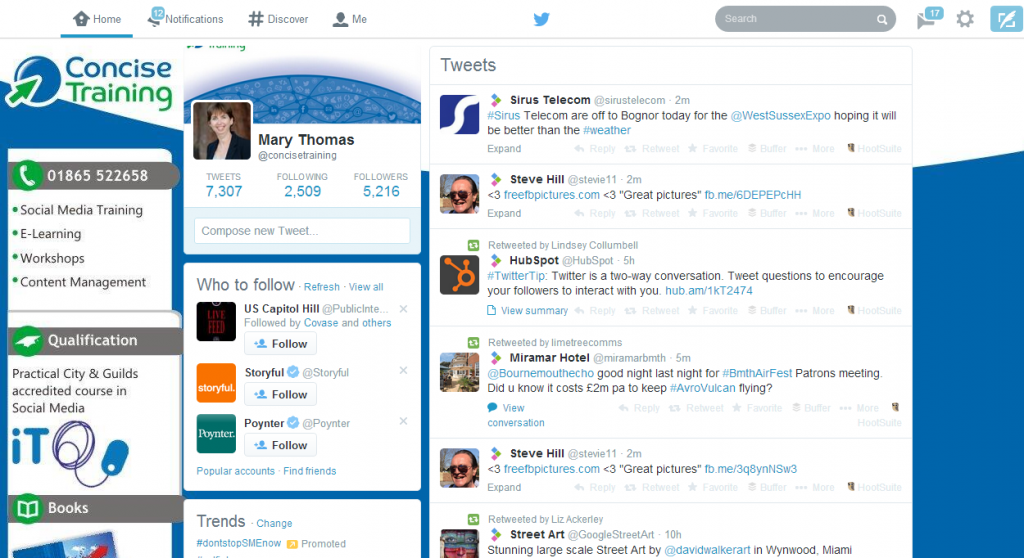I have been recently been asked for a beginner’s guide to getting started with Twitter.
1. You can look at what anybody is saying on Twitter without having to sign up for an account. For example have a look at my profile www.twitter.com/concisetraining
2. It is easier though, to sign up for an account and explore what people are saying. Access www.twitter.com and click Sign up for Twitter.
3. You will need to select a username, associate the profile with an email address and choose a password. A username needs to be unique and a maximum of 15 characters. Each Twitter name must have a unique email address.
4.If you just want to explore what Twitter can do for you, you may want to use a random username that can’t be associated with you. If this is going to be your ‘real’ account, you need to use a name that can be recognised as your business name or your personal name (if you are using Twitter for personal use). Usernames can be changed at a later date if you desire. Read my blog post about the importance of usernames.
5. You will be asked by Twitter to upload a photo for your profile. At some stage, you should upload a photo (either of you as a person or of your business brand to ensure that everybody knows who they are talking to. You can skip this step for now though.
6. Twitter will also suggest that you follow other accounts. You may be able to skip this step but sometimes it is worth choosing 5 accounts to get an idea of what people are saying on Twitter.
7. Once you have completed the sign up process, you will be taken to your Twitter ‘newsfeed’. Here you will see what everybody you are following is saying.
8. You can follow more people by using the search box at the top of Twitter and entering a name. You may need to select People on the left hand side of the results to find the individual person or business you are looking for. Click Follow once you have found the account you are seeking. Be aware that they will be informed that you are following them.
9. Once you have followed an account, anything they say on Twitter will be displayed in your newsfeed. Found by clicking Home on the left hand side.
10. You can also find people to follow by looking at who other people are following (or who is following them). For example, look at my profile and click Following. You will see a list of everybody I am following and you can choose who to Follow. If you click Followers, you can see a list of everybody who is following me and you can choose who to Follow.
11. Twitter does have a language of its own. Find out more about the language by watching this video.
12. To write your first tweet, click the blue box on the top right of the Twitter page. Remember everything you say on Twitter is public and should be about 140 characters.
I hope this short guide gets you started with Twitter. As your use of Twitter grows, you may want to use a 3rd party tool to make your use of Twitter more efficient. I use HootSuite but others are available. If you want to learn more about using Twitter, buy 12 months access to our comprehensive Twitter e-learning course which covers using HootSuite, what to say on Twitter, creating engagement with others, using Twitter advertising, measuring your use of Twitter and more.