Have you noticed that Pinterest has changed recently?
Recent changes include:
- A new list of categories for the search on the left hand side of the home screen to make it easier to find content.
- When you look at a pin, you see a list of other pins on that board to encourage you to look around the whole board.
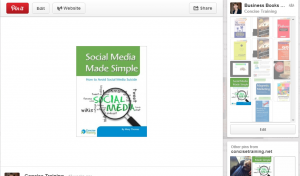
- You will also see related pins
- Pins are larger
Is Pinterest for you?
Well ask yourself these questions:
- Do you have images relating to your product or service that you can share?
For example, I have pinned the cover of my book onto a Business Books board and the images relating to my e-learning products on to another board. - Do you have images about something related to but slightly outside your immediate business products or services that your audience might find interesting?
For example I have a board devoted to border terriers – my own border terrier who appears in a variety of my training courses is one of the featured dogs! - Are these images available on your website somewhere?
Although you can upload photos directly into Pinterest, it is a good idea to have them linked back to your website or blog – you want people to click through to find out more.
If you are saying ‘yes’ to these questions, you need to explore further.
You start by creating” boards” – think in terms of a old fashioned cork board and ‘pin’ (fix)  images to the relevant board. Then look for related images from others that you can also pin to these boards and if necessary other boards. For example the Border terriers board also contains pictures of other border terriers. I have a board called Infographics to which I pin any Infographic that I find interesting and might be interesting to others.
images to the relevant board. Then look for related images from others that you can also pin to these boards and if necessary other boards. For example the Border terriers board also contains pictures of other border terriers. I have a board called Infographics to which I pin any Infographic that I find interesting and might be interesting to others.
You should also follow other people and like and comment on other people’s pins and boards. Like with any Social Media the more time you spend liking and commenting, the more you will get people to like and comment your own boards.
By the way, my Business Books to Read board has been shared with networking colleagues – anybody can pin a book to this board.
One of the tools, I have found particularly useful is the Pin it bookmarklet which is a button you can add to your browser. If I find an interesting image when I’m researching, I can just click the Pin It button on my browser to pin the image to one of my boards.
What do you think? Are you going to get pinning?
