Have you noticed the way you attach a link to a LinkedIn update has changed? There used to be a button labelled ‘Attach a link’. This disappeared overnight confusing a number of my clients!
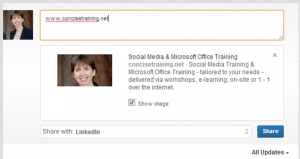
Now to attach a link to a status update, paste the link into update box. Linkedin will automatically find and display the link. Now I would suggest you go back to the update box, delete the link you pasted and write your message.
The image that is displayed with the link can be somewhat arbitrary so in some cases it might be better to not display it. I have one client who has an image displayed from a website which has nothing to do with them!
Whilst talking about updates on LinkedIn, you can now select whether you want the update to be displayed publically on LinkedIn, on LinkedIn and Twitter (if you have linked the accounts) or just to your connections. In either case your update would be displayed on your profile (under activity) so it probably makes more sense for the update to be visible publically.
I have found the Sharing Bookmarklet recently useful – a button you can add to your browser to share any content that you find useful with your LinkedIn contacts or groups. Interesting that you can use this to share to groups – used with care, this could be a good way of getting your content seen by a number of groups that you belong to at the same time – do be careful not to spam though as you will soon be asked to leave the group.
There are a number of little sharing buttons like this that you can add to browsers for various tools. Have you found any particularly useful?
